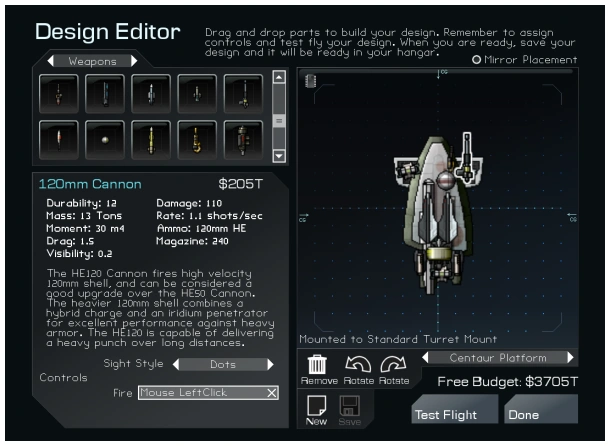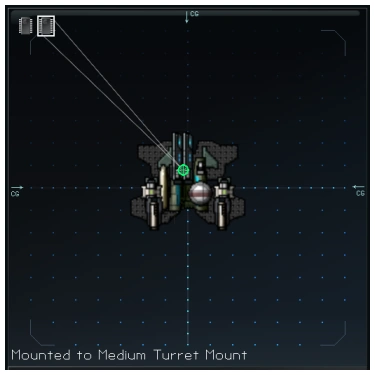Gimbal has the most fine-grained ship designer ever invented. Here, you may decide the exact DNA of your ship to and tweak its appearance, handling, and overall deadliness. In general, you can mount any part almost anywhere on your ship, and you tell the editor which key binding (or mouse/gamepad button) you will use to activate the part. It is this fine grained control that lets you determine exactly how your ship flies and fights.
Once you are in the designer, you may simply drag and drop parts onto your design to mount them. Gimbal allows you to mount parts almost anywhere, except certain vital areas like on cockpits. Keep in mind that a subassembly of parts (e.g. an engine mounted to an engine mounted to an engine) is more vulnerable to damage since the destruction of the base part will send your whole subassembly flying and burning into space.
The most important consideration in your design is that it can move under its own power. You'll need main engines and a way to steer. Main engines work well when placed near the ship centerline. You might bind these engines to UP/DOWN or W/S. For turning, it is best to use maneuvering thrusters placed along the outer edges of your ship. Rotate the thrusters so they tangential to the center of your ship, or just align them with the outer edge. Bind each of these thrusters to LEFT/RIGHT or A/D, paying careful attention to which direction the thruster fires. A quick test flight will determine if your ship handles the way you want it to.
Controls[]
Select the part for which you want to change the controls. In the lower left panel, you may edit the control bindings.
Software[]
Software modules are just really fancy parts that control other parts for you. For example, you can put a Mouse Aiming module on a turret, and the turret becomes mouse-aimed. Other software modules, like the salvo module, require you to manually pick what other parts the software module controls. In the case of the salvo module, you pick several guns to fire. Then when you "fire" the salvo module, the guns will be fired in sequential order.
Take a look at the stock designs in the editor to see how the various software parts can be used.
A Note on Aerodynamics[]
Every part in gimbal has some sort of mass and drag, which will affect how your ship flies. If you are building a fast ship, you will want to minimize drag, which means you can't place as many high drag pieces like weaponry and scaffolding. Additionally, mass can make your ship less maneuverable, both when turning and accelerating.
Drag also means that your design might pull to one side, or spin out of control. To harness the power of aerodynamics, you will want to imagine a "center of pressure", which is the average position of fins and parts that cause drag.
A good example is an (archery) arrow, which has a center of mass at the center of the arrow, and a center of pressure center at the rear, created by the fins. Since the center of mass is ahead of the center of pressure, an arrow is stable in flight, or self correcting. The center of pressure is also aligned along the arrow's length, so it does not veer to either side.
Like an arrow, you want your design to have an center of pressure slightly behind the center of mass, and lined up with the centerline of the ship.